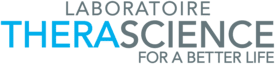FAQ
Find the answers to the questions frequently asked by our customers.
Why create an account ?
Your customer account allows you to retrieve your personal information without having to re-enter it, and to modify it if necessary. It also allows you to :
- to modify your delivery and billing information
- to change your password
- track your orders, consult their history and find your invoices
- manage your newsletter subscription
- consult the history of the notices you have posted on the site
- to add your CNCI code
Laboratoire Therascience undertakes to preserve the confidentiality of the information provided.
For more information, please consult our personal data protection charter and our cookies charter
How do I create a customer account ?
Simple and fast, create your account in a few minutes.
To do so, you just have to :
- Click on the tab 'My account'.
- Click on "Create an account" and fill in the personal information requested, then validate.
- As soon as your account is created, you will receive an email containing a clickable link to confirm your registration.
How do I change my password ?
To do this, simply go to the "My account" section, click on "My dashboard" and then click on "Change password".
You will have to enter your new password, confirm it and click on the "Save" button.
How do I get a new password if I have forgotten it ?
To obtain a new password, click on "My Account" and then "Forgotten Password". Then fill in your email address in the field provided and click on "Reset my password". You will then receive an email with a link to reset your password.
How do I change my email address ?
Simply go to your account, and go to the "My information" tab on the left. Then click on "Modify" below your first and last name. Tick the box " Modify email ", and you will then be able to modify your email. Then click on "Save".
How do I change my mailing address ?
Simply go to your account, and go to the "Address Book" tab on the left. You will then be able to modify / add your billing and delivery address.
Another question ?
If you haven't found the answer to your question, please contact us by clicking on the button below. Our customer service team will be happy to answer you.
Contact us